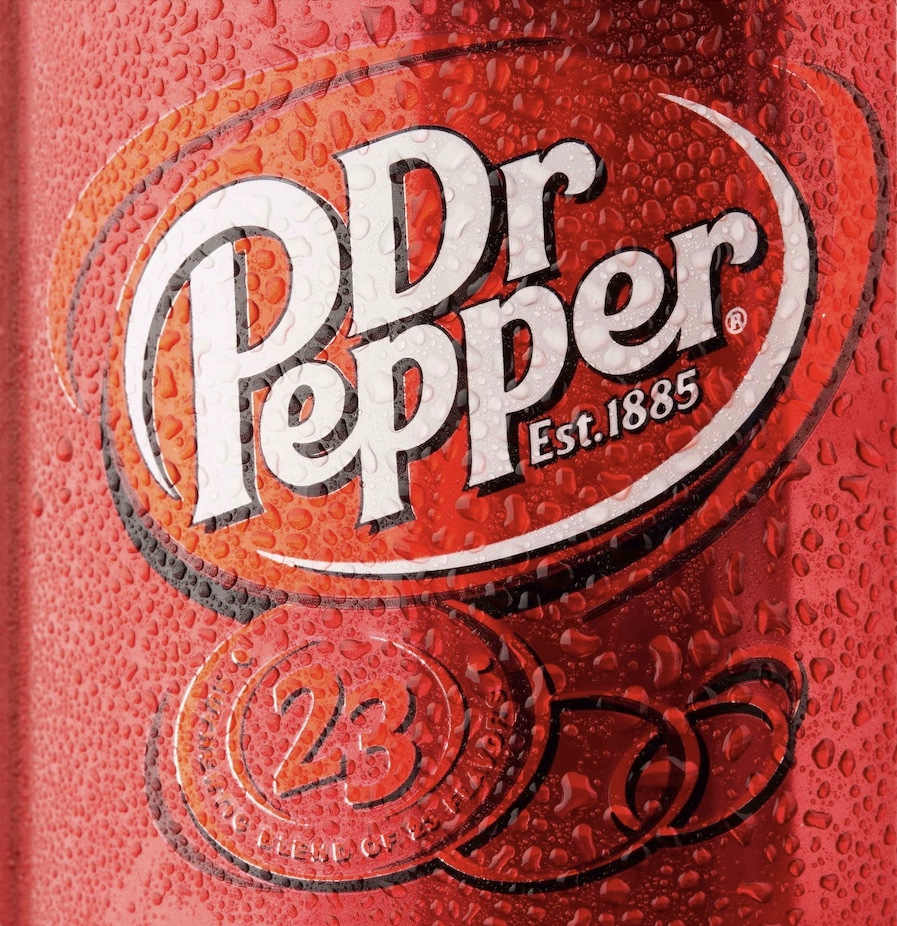AI For Video & Editing: 10 Tools You Should Know

The Impact Of AI On Video Editing
Video editing for creatives, hobbyists and professionals alike, is undergoing a profound transformation, thanks to the integration of artificial intelligence (AI). A number of “smart” editing tools have emerged as game-changers, empowering creators with unprecedented capabilities that significantly reduce the time and expenses of post-production.
Artificial intelligence gives users room to experiment and to implement creative ideas that were considered too complicated or even impossible until recently. As a result, AI has become an indispensable tool for video creators and editors alike.
AI Video Generation and Full Process Automation
OpenAI recently released public access to their new AI tool Sora, capable of creating entire videos from scratch using text prompts. You read that correctly. Sora can create videos astonishingly close to reality, and often, the videos it generates are as believable as the real thing. The limit of Sora’s video making abilities is in the taste, vision, and language of the people steering it. As of yet, Sora can’t create campaigns with voice-acting, sound effects, or original music.

Evenstill, with the combination of different tools, essentially every process within video development and delivery can now be enhanced with the use of AI. The utility of AI along with Big Data can identify potential viral moments. AI can label and organize scenes, transcribe and subtitle videos, and use the metadata it creates to assist intelligent editing decisions. AI can also do things like color correction, remove or add objects and backgrounds, add emojis or effects to certain phrases, and even clone voices without the need for additional ADR.
Ten AI Tools You Should Know
Here is a glimpse at some of the many AI-based video editing tools already available, many of which also have free options for trials or low output requirements:
- Adobe Premiere Pro ($22.99/month): Adobe Premiere Pro, a cornerstone of the video editing industry, has embraced AI technologies to enhance its suite of features. With the introduction of Adobe Sensei, the company’s AI and machine learning framework, Premiere Pro offers a range of intelligent tools. For example, Auto Reframe leverages AI to automatically adjust aspect ratios for different platforms, optimizing content for social media without manual intervention. Additionally, Adobe’s Content-Aware Fill feature intelligently removes unwanted objects from video frames, saving editors valuable time and effort.
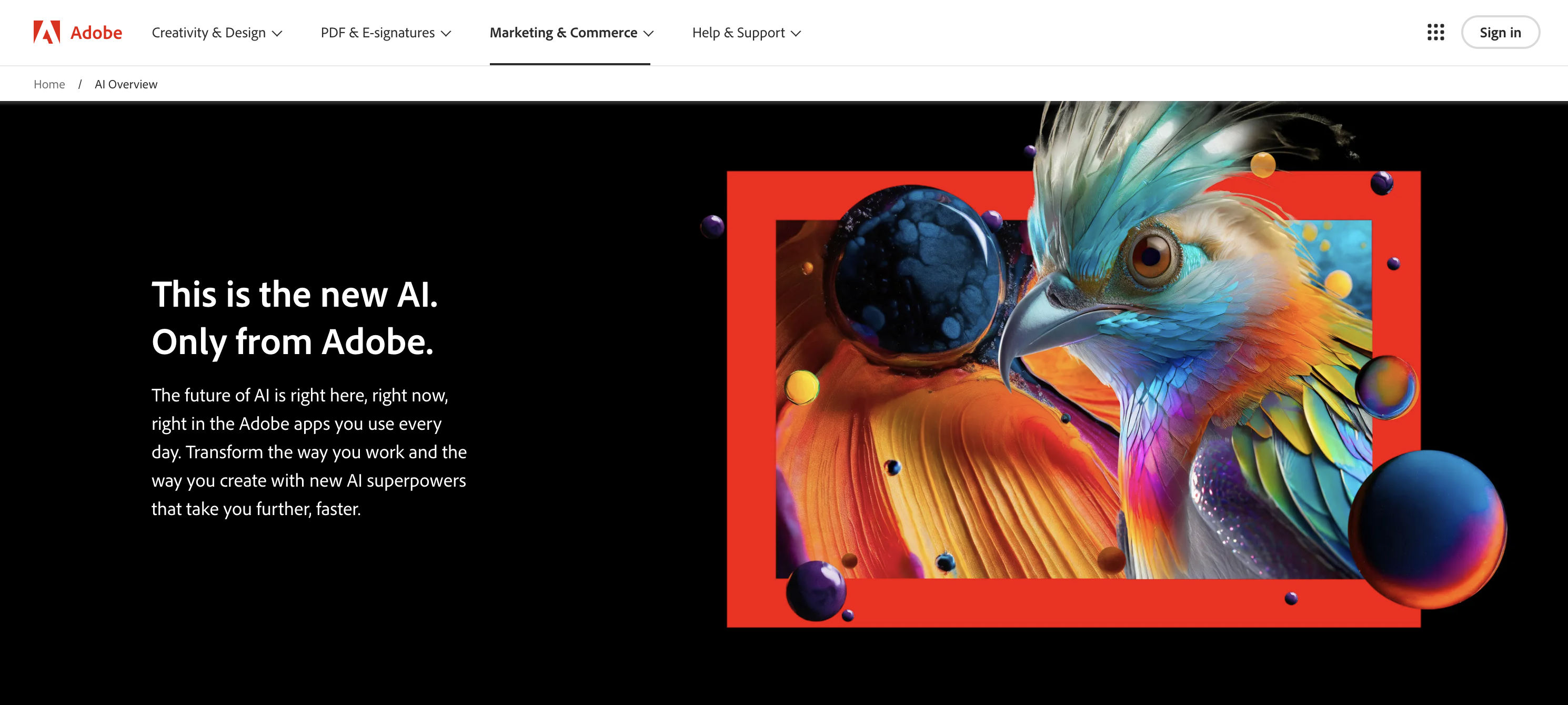
- Davinci Resolve (Free – $295): The DaVinci Neural Engine is a key feature in DaVinci Resolve, a professional video editing software. With DaVinci Resolve’s AI-driven features, editors can achieve stunning results with greater efficiency and precision. From advanced color grading powered by neural networks to intelligent scene cut detection and facial recognition for automatic organization of footage, DaVinci Resolve leverages AI to streamline workflows and elevate the quality of video production.

- Wisecut (up to $29/month): A pioneering AI-powered video editing tool with advanced features and an intuitive interface. Wisecut offers creators a seamless editing experience by automating tasks like scene detection, color correction, and transition selection.
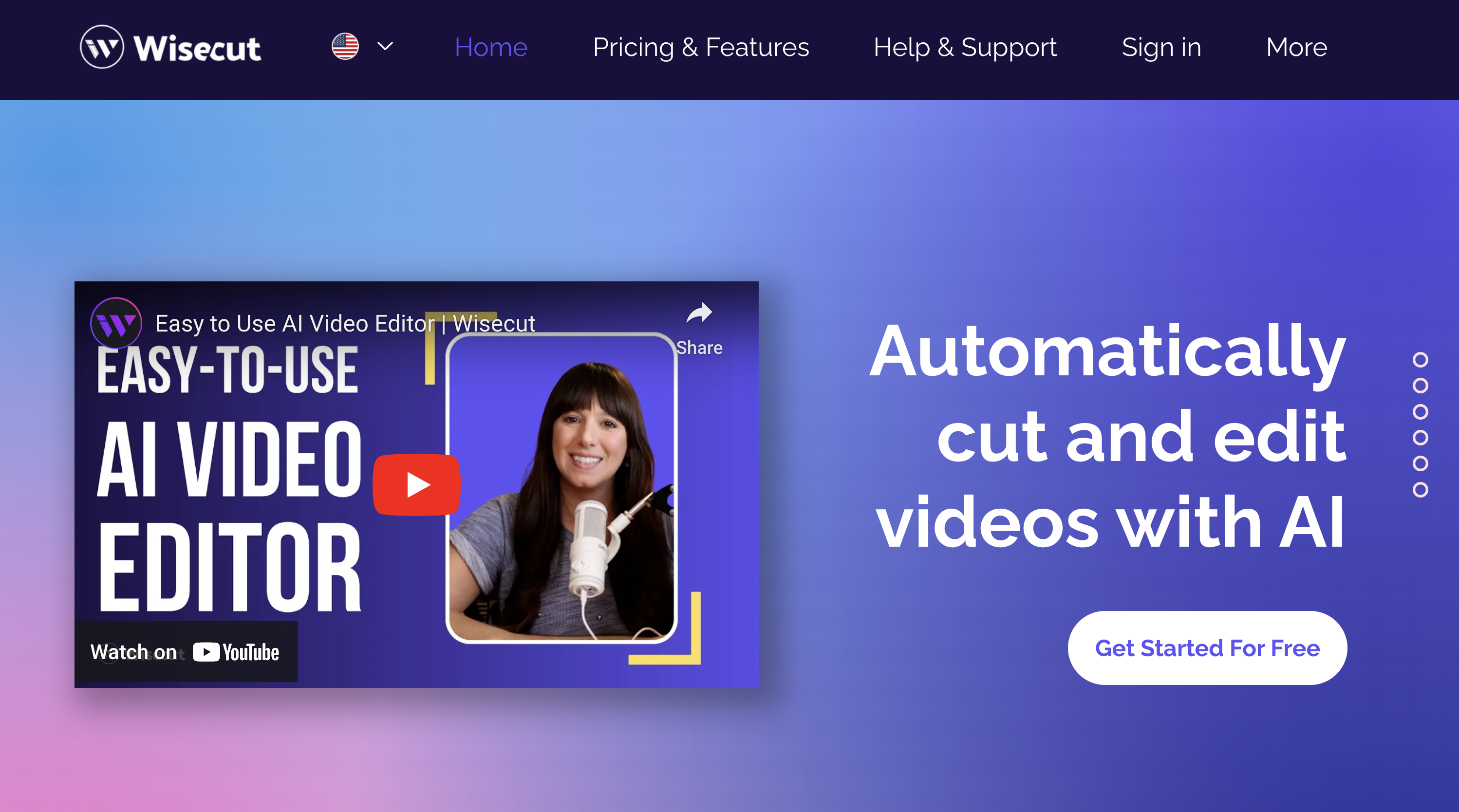
- Descript ($12/month – $24/month): Descript is a transcription and video editing tool that leverages AI to simplify the editing process. Its unique feature, Overdub, uses AI-generated voice cloning to seamlessly replace and edit audio tracks. This capability allows users to correct mistakes in spoken content or even create entirely new dialogue without re-recording.
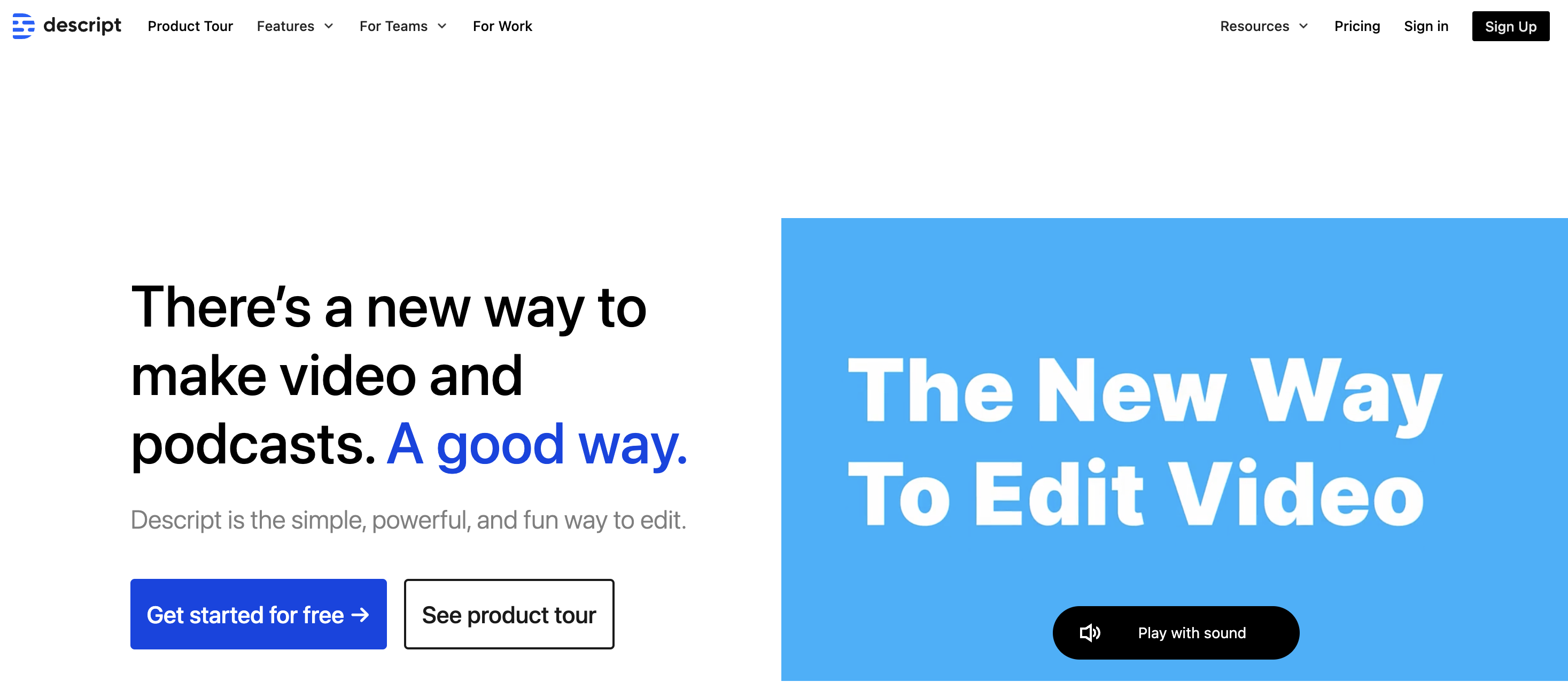
- Runway ML ($12/month – $76/month): Runway ML has an AI model marketplace that provides access to a wide range of pre-trained models for tasks such as style transfer, object removal, and scene generation. With Runway ML, users can experiment with advanced AI techniques to create stunning visual effects and push the boundaries of traditional editing techniques.
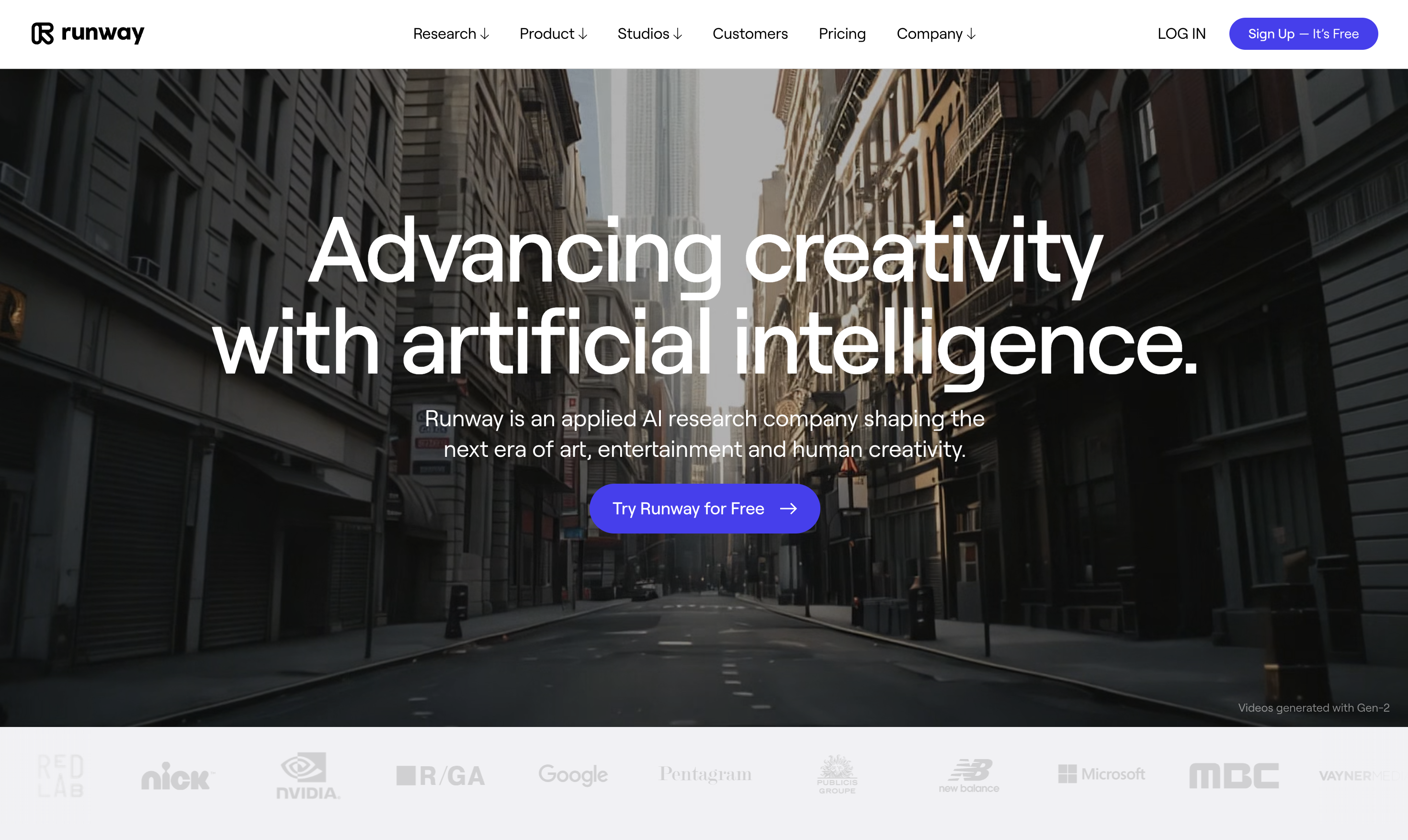
- Invideo ($15/month – $30/month): Invideo harnesses AI-driven features, including automated text-to-video conversion, smart cropping, and real-time collaboration tools. Invideo’s extensive library of templates make it accessible to creators of all skill levels, allowing them to produce professional-quality videos quickly and easily.
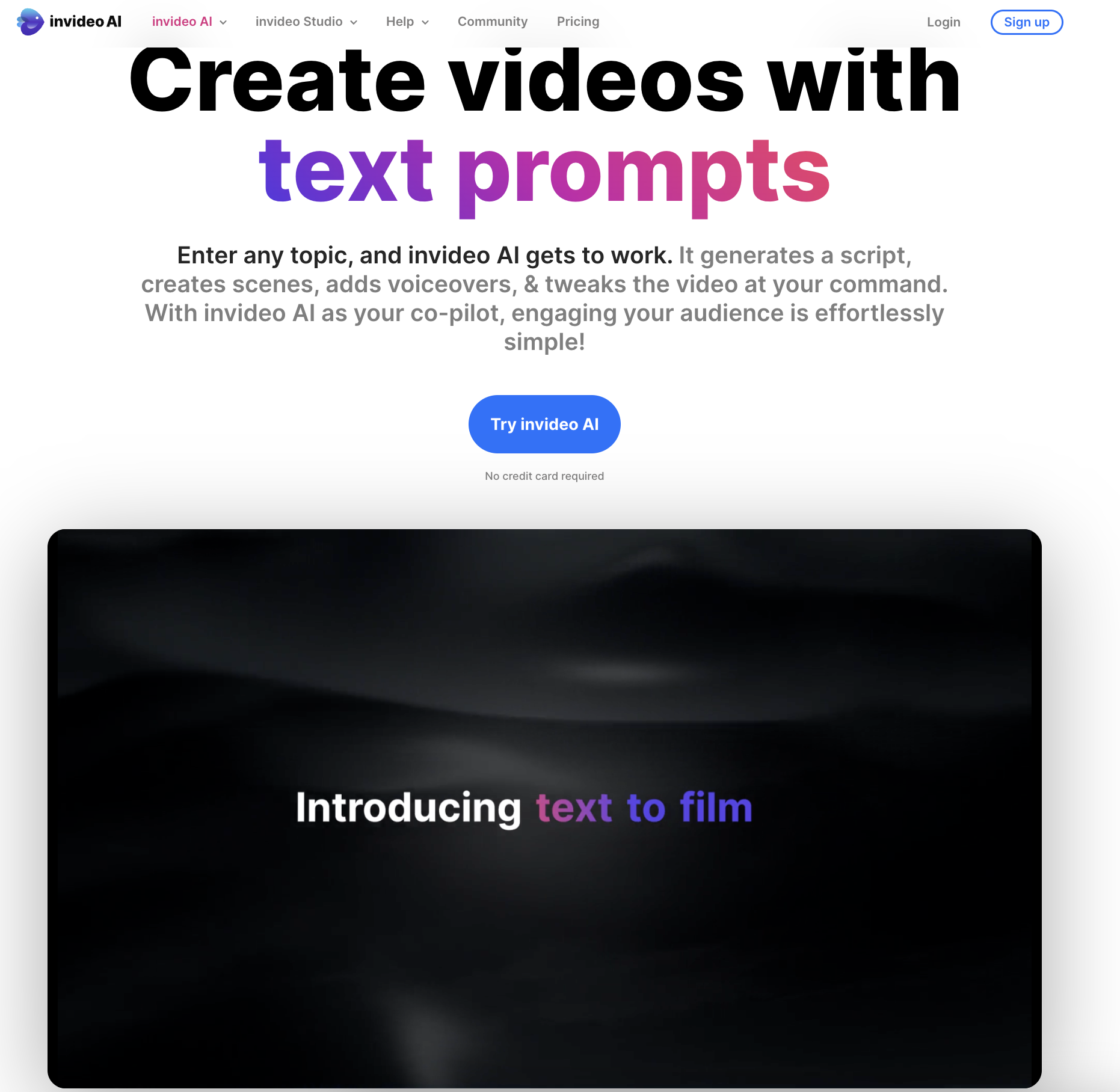
- Lumen5 ($19/month – $149/month): Lumen5 is a popular video editing tool that utilizes AI to transform text into engaging video content. Its intelligent text-to-video conversion feature analyzes written content and automatically generates video scenes based on the text. Lumen5 also offers a range of AI-powered editing tools, including automated scene selection and personalized content recommendations.
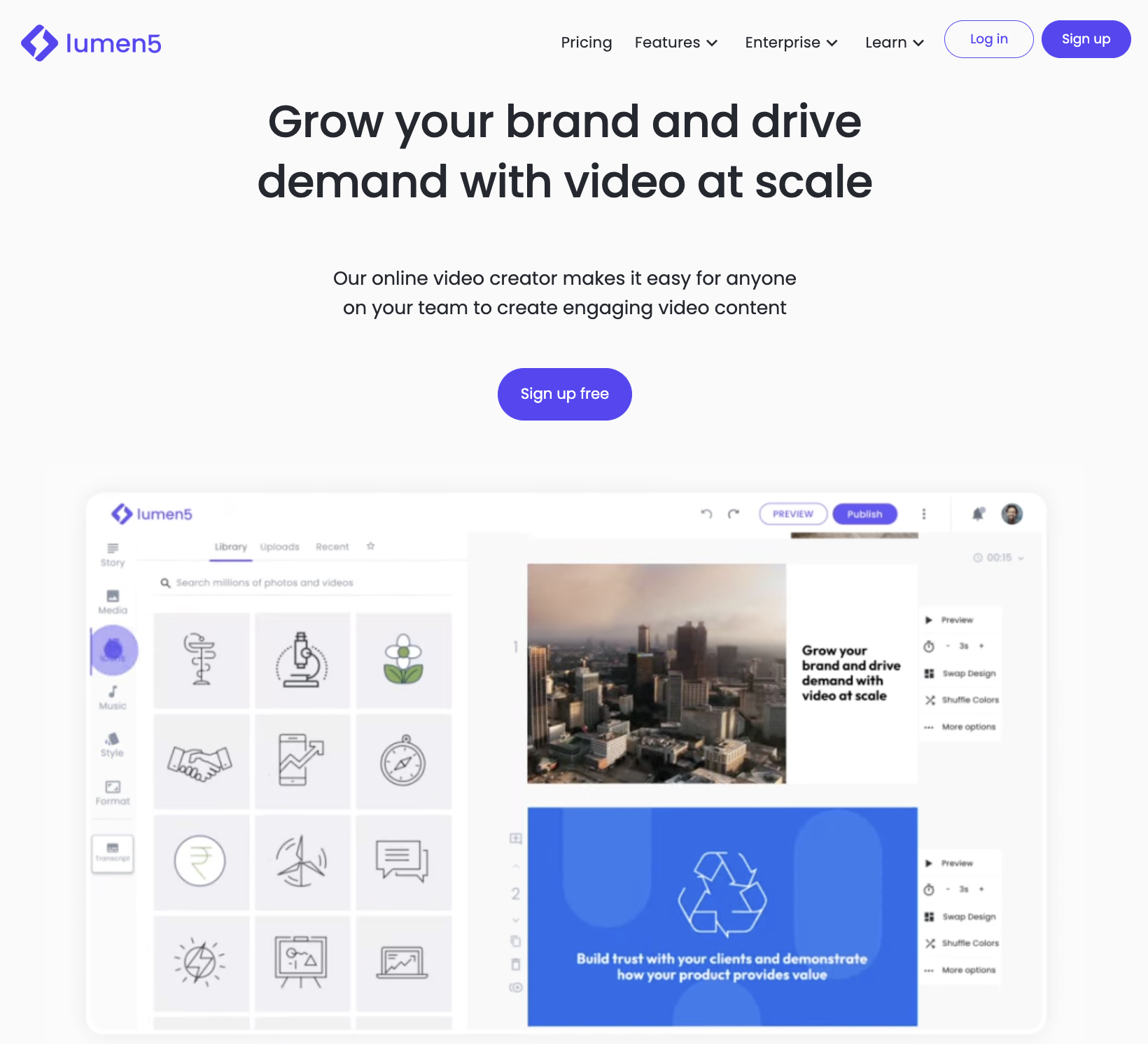
- Designs.ai Video Maker ($19/month – $169/month): Designs.ai Video Maker’s AI-driven tools include automated scene detection, intelligent text-to-video conversion, and personalized content recommendations. With Designs.ai Video Maker, creators can produce professional-quality videos quickly and easily, without the need for editing skills. The platform’s extensive library of templates and assets further enhances its appeal, allowing users to create visually stunning videos with minimal effort.
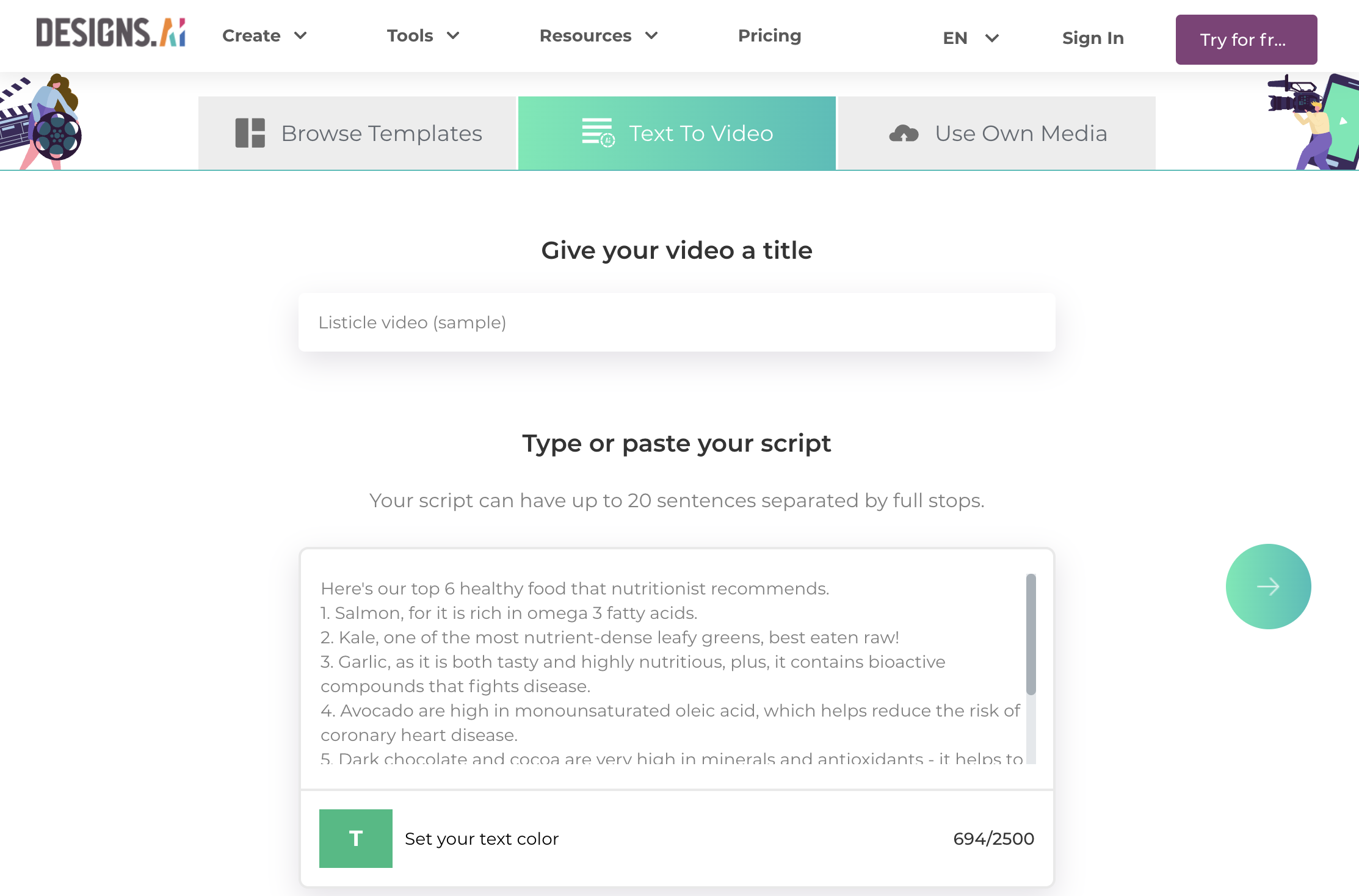
- Opus Clip ($9/month – $29/month): Opus Clip is a unique video editing tool that leverages AI to analyze video content and identify key moments automatically. Its AI-powered features include clip highlighting, keyword detection, and virality scoring, enabling creators to pinpoint the most engaging parts of their videos quickly. Opus Clip’s intuitive interface and real-time feedback make it a valuable resource for content creators seeking to optimize their video content for maximum impact.
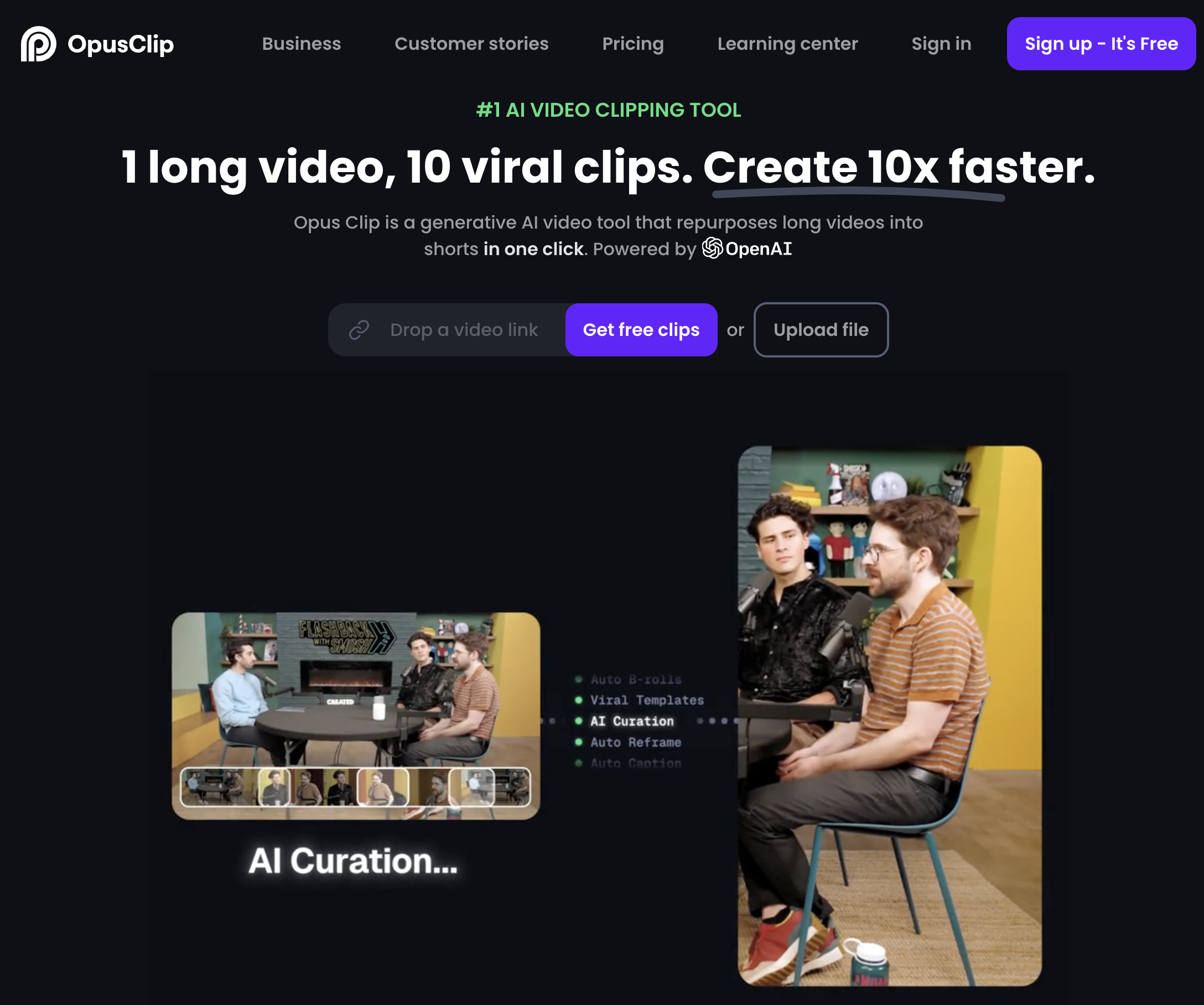
- Wondershare Filmora ($49.99/year – $99.99/year). Smart background removal. The program allows you to work without a green/blue screen. It automatically highlights objects in the foreground, middle, and background, allowing you to work with them separately. Another interesting feature of the application is the intelligent “stretching” of music. If the length of the soundtrack is insufficient, the AI will select a musical pattern and extend it without breaking the composition.
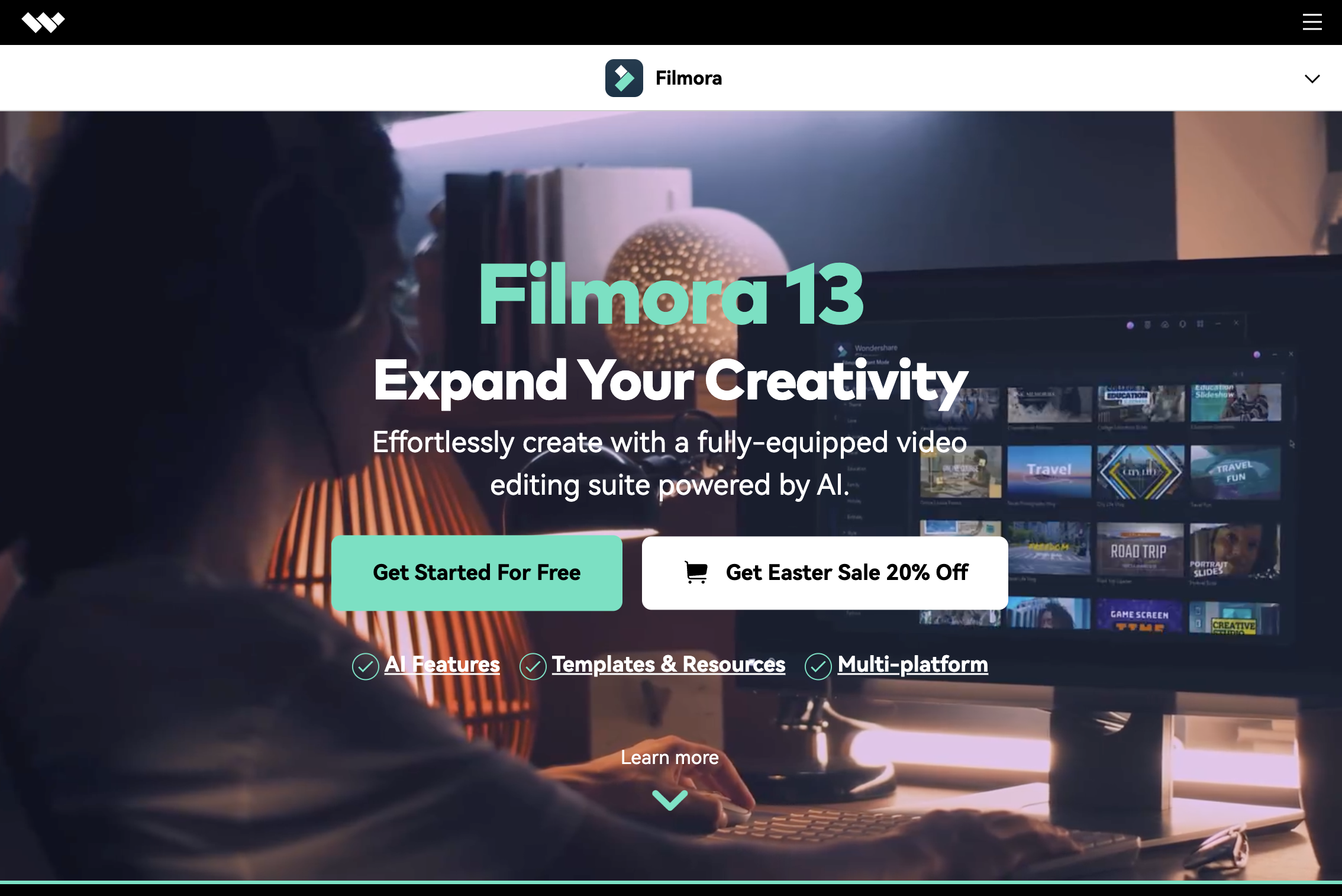
The Next Era of Video Marketing
Imagine if every person who visits your website were to see a personalized video. A natural, convincing video that demonstrates the benefits of your product custom tailored to the unique individual viewing your site. This could be made possible thanks to predetermined parameters and generative AI and video editing in real time. The system would identify the user’s demographic, social, and behavioral characteristics; determine their needs; and independently select a product and presentation style for them from the catalog, ensuring greater conversion rates.
Another future direction for AI editing video is within the creation of virtual personalities. They can become the face of voice assistants, a visual embodiment of a brand, or moderators of video conferences or spokespersons for large corporations. Just like in the previous example, these personas can be bespoke to each user, guaranteeing a high level of engagement.

Conclusion
AI in video and editing is our present and future. As we briefly explored, you can already use a couple dozen AI-based services that will increase your productivity by 50% on average. Hundreds more are on the way. They will be even more efficient and easy to use.
Nvidia CEO Jensen Huang has already recommended to forget learning about programming languages altogether. He believes in a few years all routine work will be performed by AI under human control. It is quite possible the same fate will happen to video production and editing. This is paradigm shifting and it is not hard to believe with the tools we’ve reviewed. It’s our belief that maximum automation of the video creation and editing process will usher ideas to the fore, unleashing a “golden age” of digital creativity.
Let us remember that we wield the power to shape our tools, and in doing so, we inevitably shape ourselves. With this understanding, let’s embark on a journey to harness the transformative power of AI, ensuring a brighter, more empowered tomorrow for all.